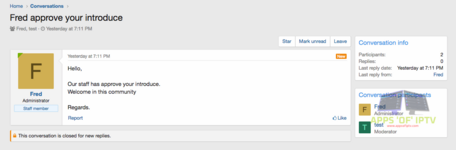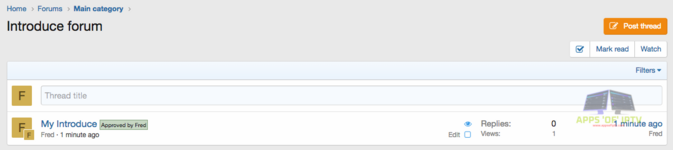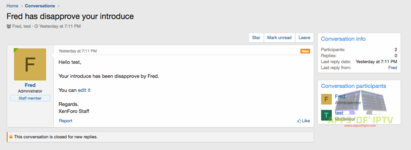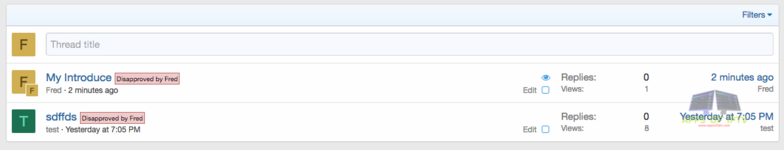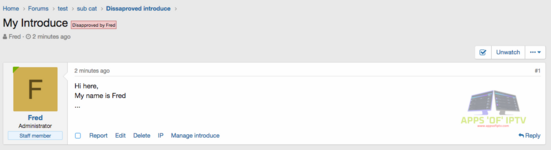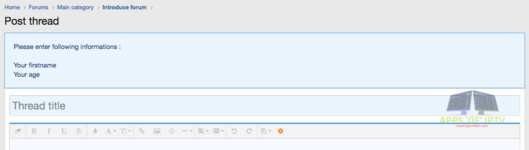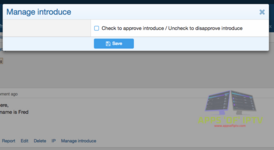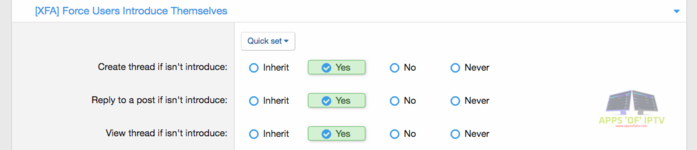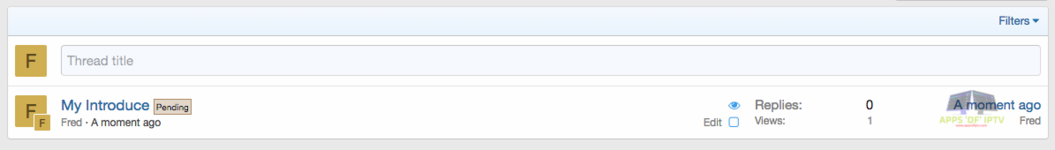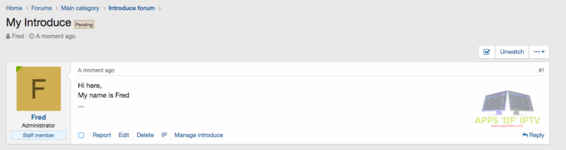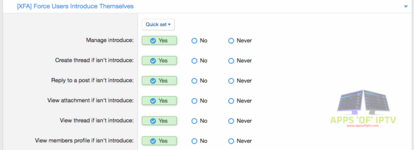Ensuring new members introduce themselves to your community when joining your forum is always a difficulty.
With our Force Users Introduce Themselves, this is now a problem of the past. This add-on lets you force all your new members to create a introduce thread before being able to interact on your forum.
Once a new member introduce himself, his introduce has then to be reviewed by one of your staff member who may accept or reject it.
If the introduce is accepted, the member will have the right to access to the rest of the forum. A conversation is then automatically started to notify the member that his introduce was accepted.
Otherwise, if it is rejected the member will stay with the same limitations. In that case, you have the option to automatically have the introduce moved to a dedicated forum with add of the name of the staff member who refused it displayed next to the introduce title. A conversation is as well started to notify the member that his introduce was rejected.
Limitations for new member before their introduce is accepted covers the following functionalities:
- View Threads
- Reply in Threads
- Create Threads
- View Attachments (both images and files one)
If you already had a introduce on your forum, a script is provided along with the add-on to allow you to automatically validate all the old presentations to avoid your members from being forced to present themselves again.
Features
- Usergroup permission
- Manage introduces through approval/disapproval
- Display of an "Approved" icon upon introduce approval.
- Suffixes to show wether introduce is approved or has not yet been approved.
- Display of a block when create the introduce show rules you define through admincp options.
- Style properties to customize
- Approved image in post message
- Thread suffix for Pending,Approved and Disapproved status
- Rules block
- Usergroup permissions:
- Manage introduces
- View threads
- Create threads
- Post replies
- View attachments
- View member's profile
- Possibility to automatically move the member to a specific usergroup upon introduce approval (either as Primary or Secondary usergroup)
- Possibility to automatically move the member to a specific usergroup upon introduce rejection (either as Primary or Secondary usergroup)